I don't mean to be funny but the repair shop does not sound very good.
Did you have a display on the screen? ie the post screen, the screen that comes up as soon as you turn it on. (it can disappear very quickly so it may only flash up for a second).
It is very easy to test a hard drive.
The laptop may or may not turn on without the hard drive in it (some do, some don't). If it does then you should just get a message saying OS cannot be found or hard drive not found if the hard drive is removed.
It sounds like your laptop was stuck in a boot loop, this normally happens when windows falls over during the boot up process, the system then restarts itself, you can turn this setting off in windows so the system halts on errors during boot, then you would probably get a blue screen of death message.
A boot loop would indicate that windows is corrupted and can be due to a faulty hard drive or an update gone wrong or similar.
If you have no display on your laptop then you can attach it to an external monitor and see if that works, some laptops will switch over to the external display automatically and some you will have to use the hot key combination ie the function key plus one of the F keys,( will normally have a picture on or above it to let you know which one).
If you do not get a display on the laptop and the display on the external monitor is corrupted then it is more than likely the nvidia issue, but if you get a good display on the external then it is not the nvidia issue and is something else.
With the hard drive it does sound like it is dead, but in future or if you want to test it then a good tool to use is the hirens boot disc
here is the info page
http://www.hiren.info/pages/bootcdhere is the download link
http://www.hirensbootcd.org/download/On this disc it has the manufacturers diagnostic tools on it, all you do is burn this image to a disc as an image and not as a file and then boot from it, then choose to run the diagnostic software for your make of hard drive, if it is not on their then you can use the seagate tool on this disc as it works with most makes, this will then test the drive (it can take a long time depending on how big the drive is) and tell you if anything is wrong with it. (I would recommend at first just doing a not destructive test, ie one that just reads the drive (surface scan) and not the one that reads and writes, the second will test it more thoroughly but will destroy all of your data.
I hope all goes well with Acer and they fix it for you for free, there is alot of info on the web with regard to the nvidia issue and it can be hard to follow as some info can be very conflicting but try and stick with reputable sites and you should get the right info.
.gif)


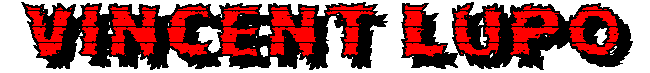

.gif)
.gif)
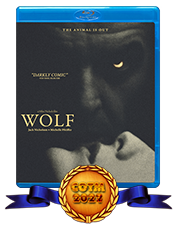
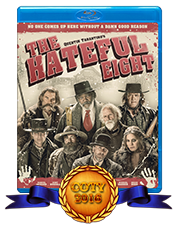


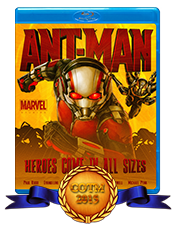

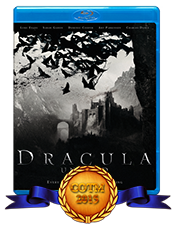

.gif)
.gif)