If you ever decide that a monitor upgrade is in order and a little money is not a obstacle.
I would recommend a dual monitor setup, I've been using one since 1989, the design house I worked for had me doing AutoCad drawings and they had a dual screen setup as AutoCad uses a command window and a graphics window, so it's far better than switching back and forth.
Once I discovered Photoshop around Version 7, I upgraded my desktop to a dual 17" monitor setup, the advantage of that is, your work screen will have no menus or windows in the way, just the work image, the other screen has all the menus and open tools windows, so you need never collapse tools or switch they are all open all the time, you can image the time it will save with no window collapsing or expanding.
That is why some of my tutorials you see me looking for things, lol, reason is I'm not used to them all not being open all the time --on the other screen-- but for tutorials, I run it in single screen mode, like most everyone else uses.
Today I run two 27" HD screens I can't imagine needing anything bigger as any Design house will tell you when working on hires images for print you should always work at 50% not 100% anyway, the reason is at 50% it will look more like what the actual print-out will provided your monitors are properly calibrated of course and only zoom to 100% to check fine details.
.gif)
.gif)
.gif)



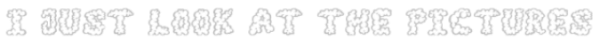

.gif)
.gif)
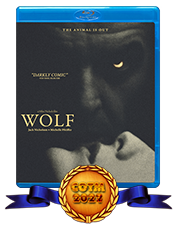
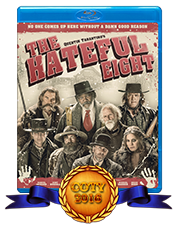


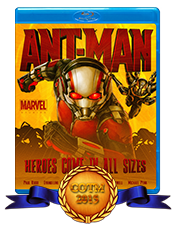

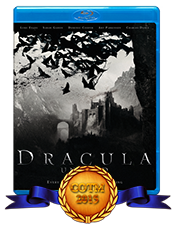

.gif)
.gif)
.gif)
.gif)

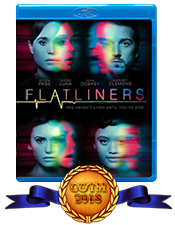


.gif)


